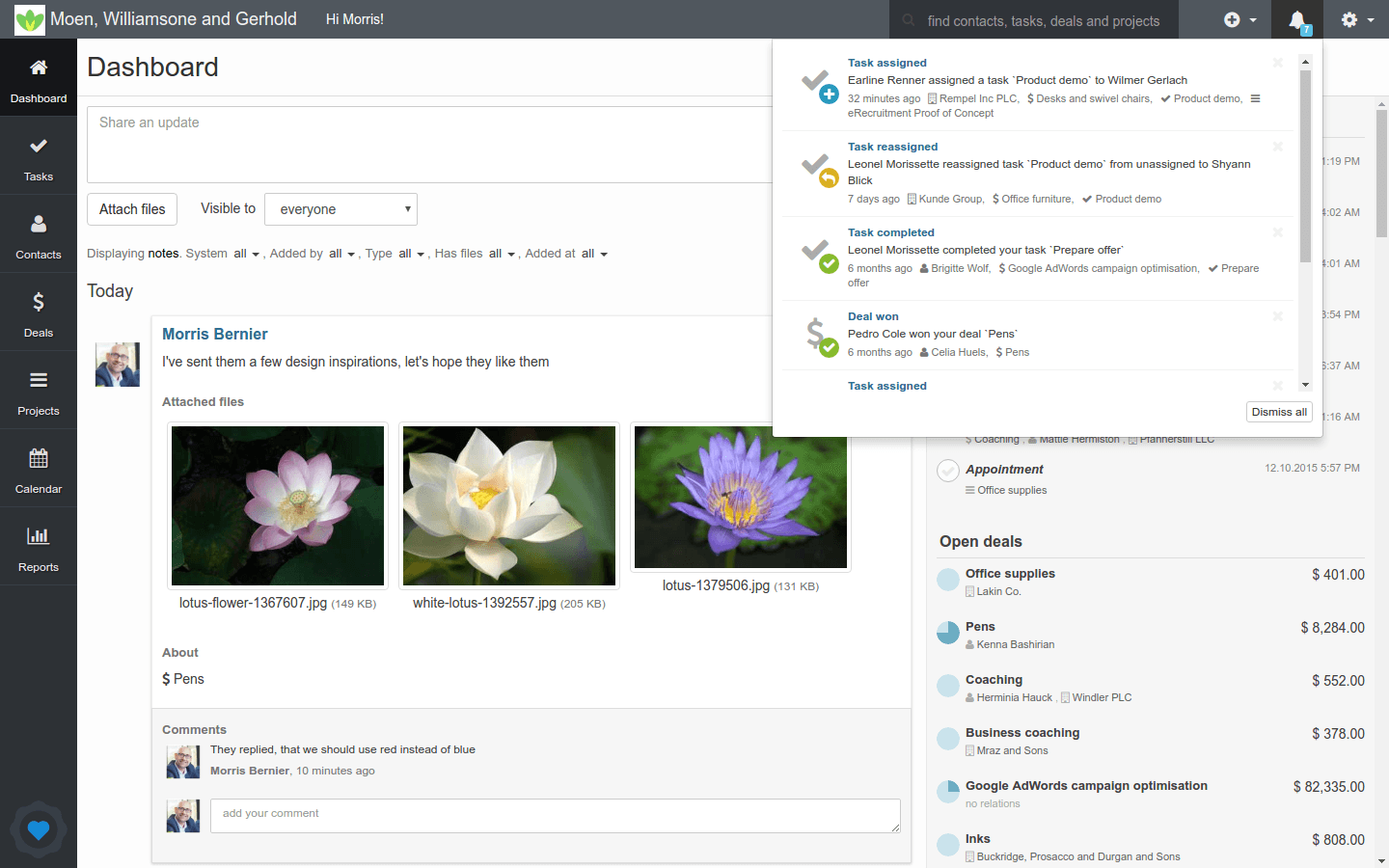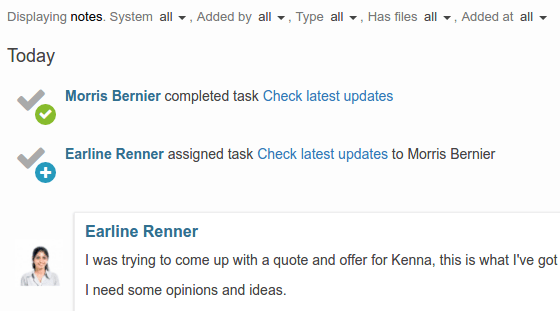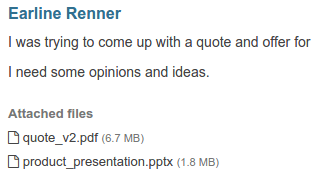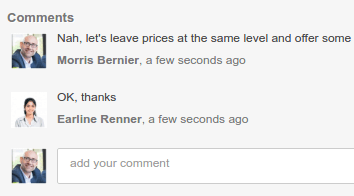Centrium - a simple CRM
Notes
Store communication history, discuss, add context and connect information
Notes are like posts on social media sites and make Centrium your organization`s private social network. Notes can be filed under every item in Centrium and allow you to store and share any information you like with your team. You can add meeting or call minutes, memos, ideas, additional information about tasks, deals and projects, anything that may be useful in the future.
Smart feeds and recent history
Centrium understands relations between contacts, deals, projects and tasks and displays notes from related items on the right pages, just where you expect them to be. Moreover automatic notes will be added whenever something important happens, like winning a deal or completing a task. Reading note history is the ultimate way to stay up to date.
In example contact`s note feed will display notes not only filed under that contact but also added to all related employees, deals, tasks and projects and you can impress your customers with excellent knowledge of all arrangements and tasks, even if they took place a long time ago.
Share files and documents
You can attach files and documents to any note in Centrium. Use it to store images, Word and Excel files, quotes, contracts or price lists. Centrium has a built in filter that displays attached documents in chronological order.
You wil never have to look for important files in the company network or e-mail. Adding comments and receiving Centrium notifications will help you collaborate and organize your workflow.
Collaborate and get social
Make your team work together to achieve great goals. Let them share important information and updates. Centrium will let you comment on every note and it`s notifications will encourage everyone to share and help each other out.
Post updates about task or deal progress, ask additional questions, solve problems together. Centrium will notify you when someone adds a note to an item related to you or comments on your note. Notes are easy to track and follow-up.

Simple and safe access control
Not every teammember should see all notes and files. With super simple and clear permissions you are able to pick who can see specific notes.
You can limit permissions both to individual team members and groups. Notes with limited access are always marked with a special icon. It can`t get any easier than that!