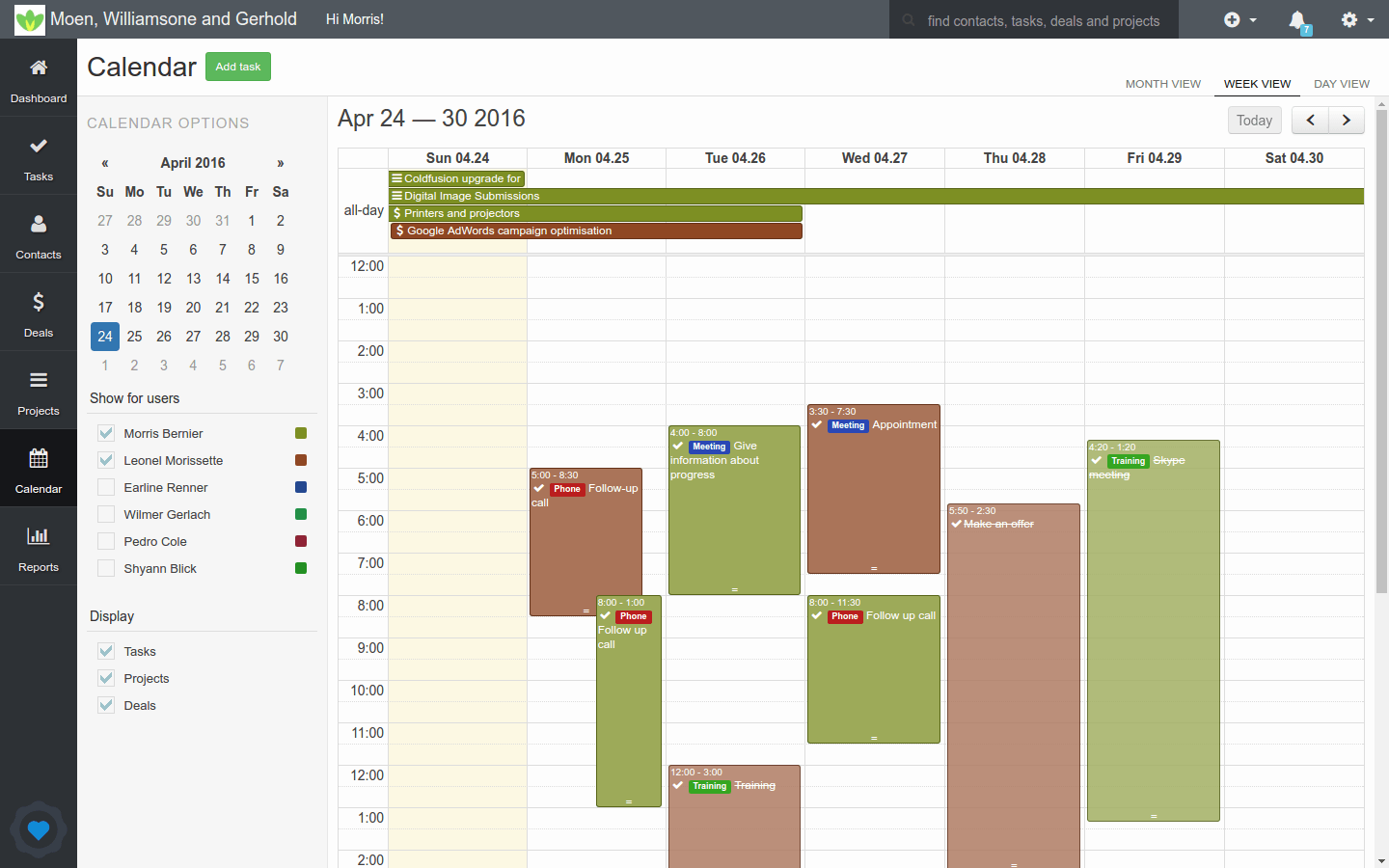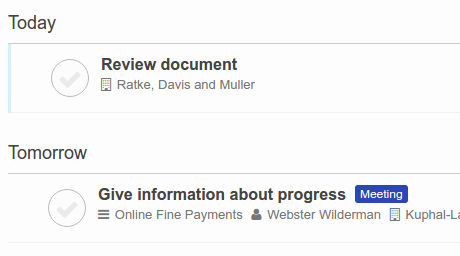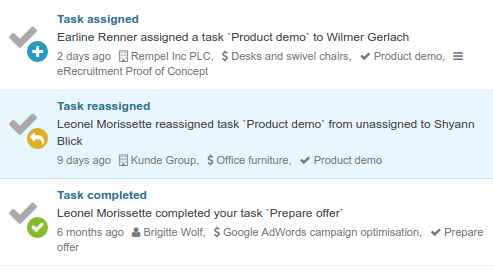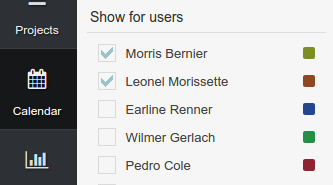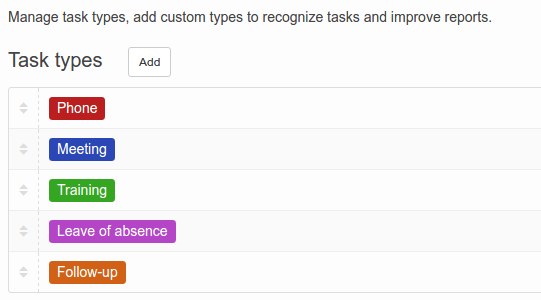Centrium - a simple CRM
Tasks and calendars
Make sure everything gets done on time
No matter if you prefer to add your own tasks, plan work for the whole company or complete assigned tasks - Centrium is the perfect tool to stay organized and make sure that no task is left behind. Both complete and pending tasks are displayed in related pages of deals, projects and contacts so it is really simple for every teammember to figure out what is and what was going on. Asking everyone about the progress or additional details will no longer be needed.
Plan ahead and keep track of progress
We all know that having a work plan and keeping it up to date improves your efficiency and having a complete record helps you in the future. The only problem is that noone likes to keep track of that. That`s why we made sure that this process is as painless as possible.
Adding own tasks or assigning them to teammembers is simple and takes only seconds, saving you precious time by keeping everyone up to date on what needs to be done. Moreover adding, assigning, completing and commenting tasks will build a history of actions in related contacts, deals and projects.
Notifications and reminders
Have you ever wondered how much time is wasted asking everyone what they are working on or which assignments they had already completed? A lot! Notifications in Centrium will save you that time.
You will receive an automatic in-app or e-mail notification whenever someone assigns you a new task, a task you have assigned is completed or someone asks a question about their assignment. Collaboration is so much easier with Centrium.
Shared calendars
Managing your day-to-day work with task lists is great, but whenever you need a bird`s eye view to plan work for the whole month or week - shared calendars will come to your rescue. Due dates of tasks, deals and projects are displayed in calendars. It is very easy to compare workload of teammembers, find open slots and overlapping items.
Additionally all calendars are interactive, using drag and drop you can reorder, reschedule and move tasks. Using filters will help you remove all the clutter.
Great flexibility
Tasks can be used both as simple todos and events (such as meetings, calls, etc.). We let you define custom tasks types for easy grouping and filtering. Thanks to notes you can attach files and documents to share additional information needed to get the job done.
You can define custom fields to store texts, numbers, dates and urls unique to your business.